Mods: I wasn't sure if I should put this in the How To section. Wasn't sure if new people would find it there either. Please move if I posted in the wrong spot.
So I've been searching for a ton of stuff lately, and it took me a little while how to make the best use of the advanced search function. Here are a few tips I found out. Hopefully this helps you guys find the info you are looking for
 1)
1) From the menu bar near the top of the screen, click
Search, then click
Advanced Search
 2)
2) The following screen will load. You can either search by keyword (must be 3 or more characters in length), or by username. I'll go over the search options below.
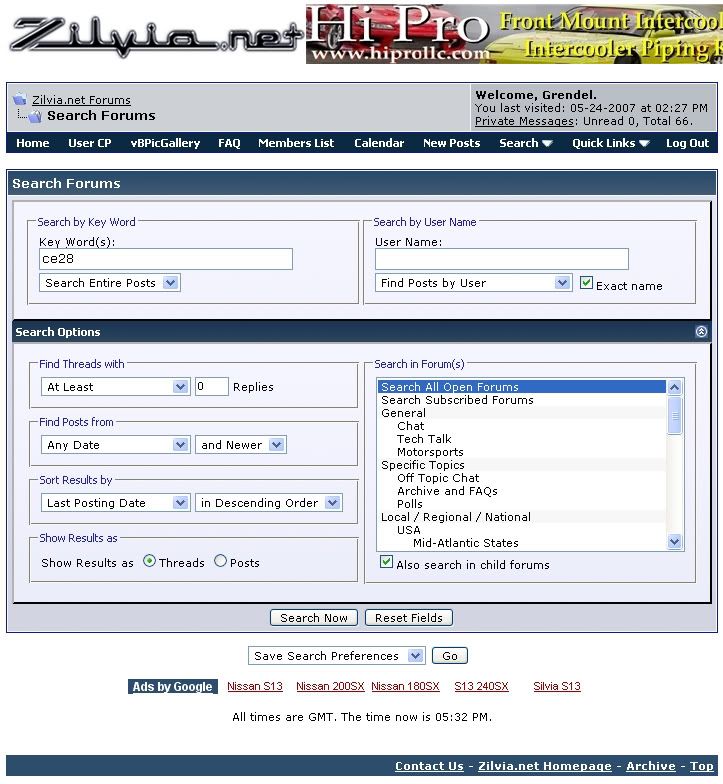 3)
3) This option lets you filter search results by number of replies. I usually leave this on the default.
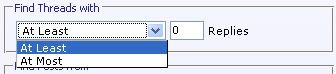 4)
4) This option lets you filter search results by date posted. I usually leave this option on the default too.
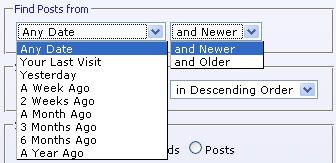 5)
5) This option lets you choose how to display the search results. I usually pick Forum/Ascending, searching by relevancy is pretty useful too. The other options are pretty self explanatory.
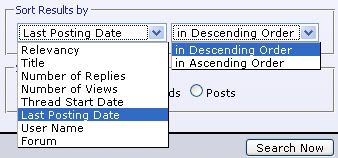 6)
6) The "Search In Forum" option is the reason I use the advanced search. This lets you include/exclude forums you don't want searched. Say I am looking for info on Volk CE28s, but I don't want to see a ton of for sale threads. I can exclude the for sale/group buy forums. The best way to select the forums you want searched is click
General from the list of forums, then go to step 7.
 7)
7) Scroll to the bottom of the forum list,
hold Shift and
click Postrelease Archive. Go to step 8.
 8)
8) To remove the forums you don't want searched,
hold Ctrl and click the forums you want removed. In this case I removed all the for sale/want to buy forums.
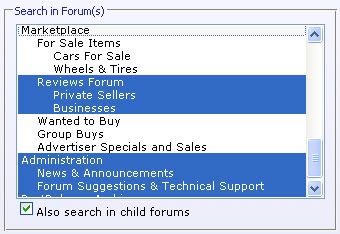 9)
9) After clicking search, here are the results I got. You can see the results are sorted by forum in alphabetical (Ascending) order. For deomonstration purposes I picked the one of the longest threads in the results.
 10)
10) Once you open the thread, you can jump straight to the post with the term you are looking for. Kinda useful if you don't want to read through some of the 20+page topics on here.
Click Search This Thread from the menu bar,
type in the term you are looking for, click go
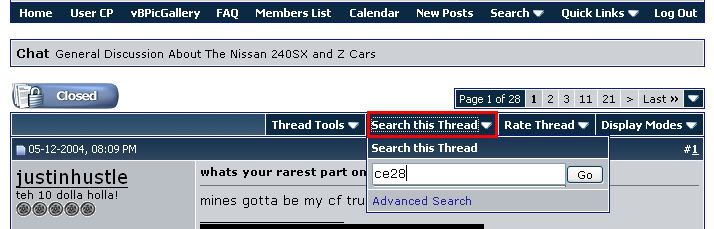 11)
11) A list of posts with the term you are looking for will appear. Click the link highlighted in the image below to take you straight to the post.
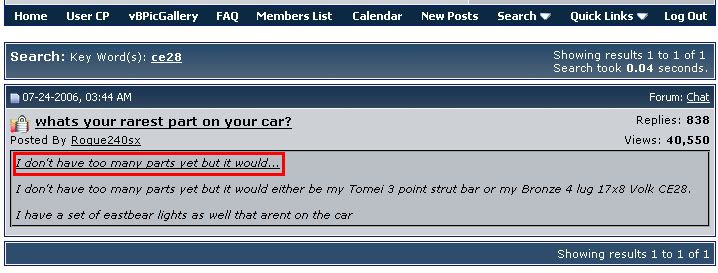 12)
12) The forum will bring up the page with the post you are looking for. It will also scroll down to exactly where the post is. If there are a lot of images in the thread, the post you are looking for might get scrolled off the screen. Just scroll through the page looking for the bright red highlighted term.

It is also possible to use advanced search to search for two keywords in the same post. This is done pretty much the same way as above.
1) Type in the keywords you are looking for, with a
+ sign between the two.
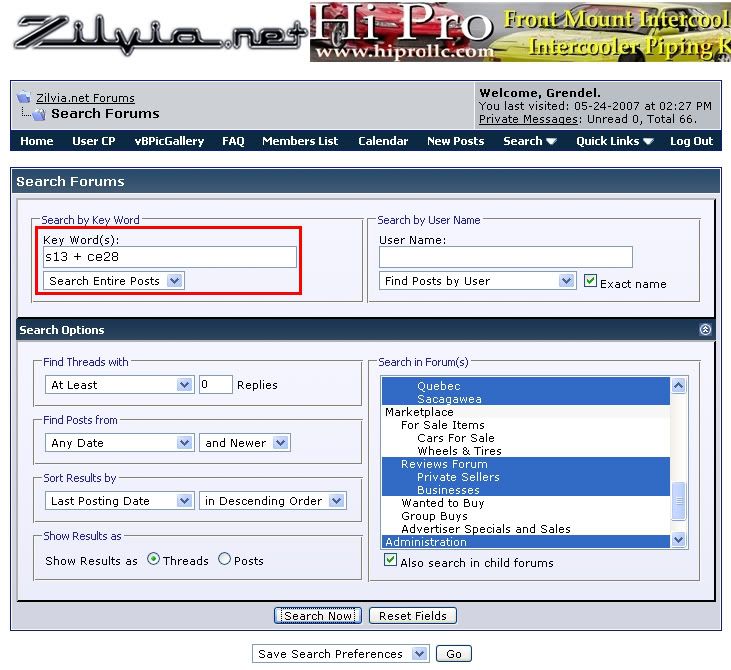 2)
2) As you can see this narrows down the results considerably. Again, I clicked the longest thread, to demonstrate the "Search This Thread" option.
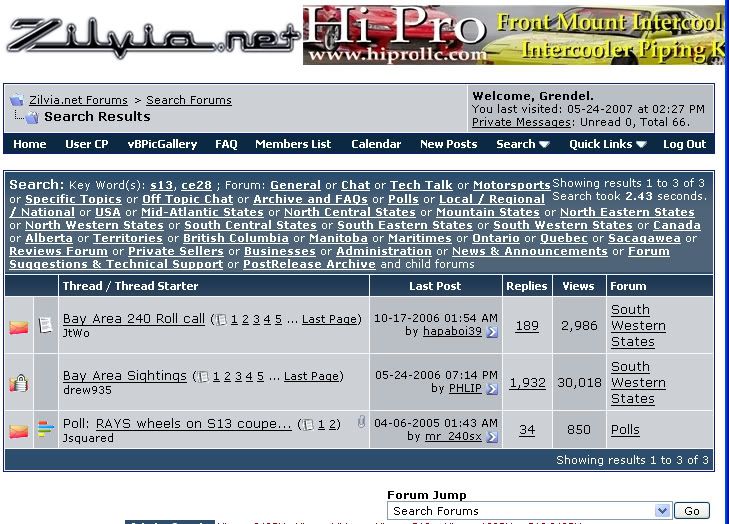 3)
3) Again, this is pretty much the same as above,
click Search This Thread, type in the two keywords with a + sign between the two, and click go.
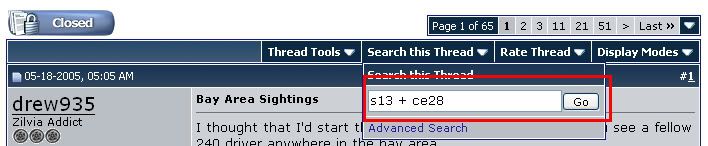 4)
4)A list of the posts that contain both keywords will appear. Click the red highlighted link.
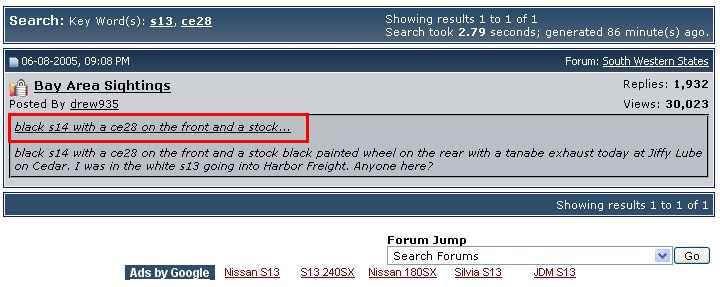 5)
5) The thread will load and should center on the post containing both keywords. Again, if there are a lot of pictures in the thread, the post will probably scroll off the screen.
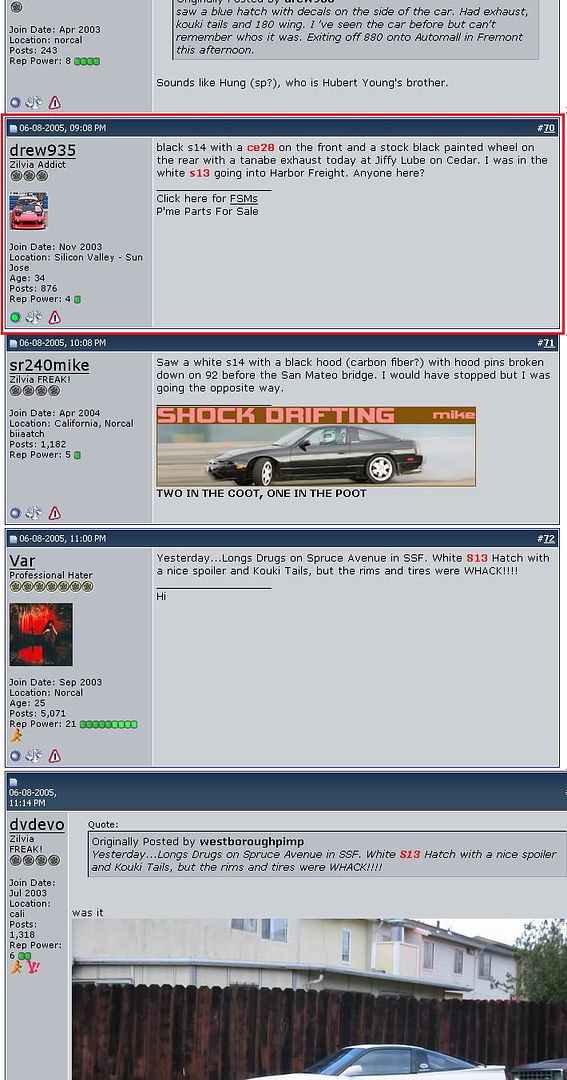
I realize a lot of this is common sense, but maybe it will help some people who haven't been using forums for very long. Any of the veterans around here have some tips to add?
